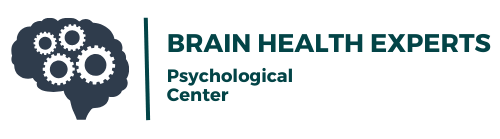Table of Contents
- Introduction
- Understanding Self-Esteem
- 1. Confidence in Decision-Making
- 2. Enhanced Communication Skills
- 3. Resilience in the Face of Challenges
- 4. Networking and Building Relationships
- 5. Pursuing Opportunities and Growth
- 6. Positive Self-Talk and Mindset
- 7. Leadership and Influence
- Conclusion
- FAQs
Introduction
Self-esteem is more than just a buzzword; it’s a crucial element that influences every facet of our lives, especially our careers. A healthy level of self-esteem can empower you to pursue opportunities, communicate effectively, and rise to challenges. In this blog post, we’ll explore how self-esteem drives success and provide practical strategies to boost your self-esteem for career enhancement.
Understanding Self-Esteem
Self-esteem refers to the perception and evaluation of oneself. It encompasses beliefs about your own worth, capabilities, and overall value. High self-esteem can lead to increased motivation, while low self-esteem often results in self-doubt and missed opportunities. According to the American Psychological Association, fostering a positive self-image can significantly impact mental health and overall well-being (source: APA).
1. Confidence in Decision-Making
One of the most significant ways self-esteem impacts your career is through decision-making. When you have a strong sense of self-worth, you’re more likely to trust your judgment and make assertive choices.
- Example: Consider a project manager who believes in her abilities. She is more likely to take calculated risks and propose innovative solutions that can lead to successful project outcomes.
Action Steps:
- Reflect on past decisions that turned out well to reinforce your confidence.
- Practice making small decisions quickly to build your decisiveness.
2. Enhanced Communication Skills
Effective communication is vital to career success. Individuals with high self-esteem tend to express their thoughts and ideas more clearly and assertively.
- Example: A marketing professional who confidently presents their ideas is more likely to persuade stakeholders and gain support for campaigns.
Tips for Improvement:
- Engage in public speaking or join groups like Toastmasters to enhance your communication skills.
- Practice active listening to improve interpersonal interactions.
3. Resilience in the Face of Challenges
Everyone faces setbacks in their careers. However, those with high self-esteem are better equipped to handle adversity and bounce back from failure.
- Example: A sales executive who faces rejection but views it as a learning opportunity will continue to pursue leads, ultimately achieving success.
Strategies to Build Resilience:
- Adopt a growth mindset by viewing challenges as opportunities for growth.
- Keep a journal to reflect on lessons learned from failures.
4. Networking and Building Relationships
Strong self-esteem fosters the confidence needed to build professional networks and relationships, which are essential for career advancement.
- Example: An IT specialist who confidently attends networking events can establish valuable connections that may lead to job opportunities.
Networking Tips:
- Set specific networking goals, such as attending one industry event per month.
- Follow up with new connections to cultivate relationships.
5. Pursuing Opportunities and Growth
Individuals with high self-esteem are more likely to seek out new opportunities for professional development, such as promotions or additional training.
- Example: A software developer who believes in his skills might apply for a leadership role, even if it means stepping outside his comfort zone.
How to Pursue Growth:
- Identify areas for improvement and seek relevant training or workshops.
- Set ambitious but achievable goals for career advancement.
6. Positive Self-Talk and Mindset
The way you talk to yourself can significantly impact your self-esteem and, consequently, your career. Positive self-talk can motivate you and foster resilience.
- Example: A graphic designer who regularly affirms her skills is more likely to take on challenging projects without fear of failure.
Ways to Cultivate Positive Self-Talk:
- Replace negative thoughts with affirmations and constructive feedback.
- Practice mindfulness and meditation to stay centered and focused.
7. Leadership and Influence
High self-esteem is often linked to effective leadership qualities. Leaders with a strong sense of self-worth can inspire and motivate their teams.
- Example: A department head with high self-esteem fosters a collaborative environment, encouraging team members to voice their ideas.
Developing Leadership Skills:
- Seek mentorship opportunities to learn from established leaders.
- Volunteer to lead small projects to practice your leadership abilities.
Conclusion
Self-esteem is a powerful driver of success in your career. By recognizing its importance and actively working to enhance your self-esteem, you can unlock your potential and achieve your professional goals. Start implementing these strategies today, and watch your career flourish!
FAQs
Q: How can I measure my self-esteem?
A: Self-esteem can be measured using self-assessment tools like the Rosenberg Self-Esteem Scale. Consider seeking professional help for a more comprehensive evaluation.
Q: What are some quick ways to boost self-esteem?
A: Engage in positive self-talk, set achievable goals, and practice self-care activities like exercise and mindfulness.
Q: Can low self-esteem be improved?
A: Yes, with consistent effort, support, and the right strategies, individuals can improve their self-esteem over time.
For more insights on enhancing self-esteem, consider visiting Psychology Today or MindTools.
This blog post provides a comprehensive guide on how self-esteem drives career success. By addressing each point with actionable strategies, readers can feel empowered to improve their self-esteem and, in turn, their professional lives.